Next named exclusive Trail Blazer in NEW 2024 Radicati DLP Market Quadrant Report
Read the Report
Microsoft Teams is a very popular platform that supports collaboration and communication with groups and individuals located anywhere with an internet connection. Teams’ functionality includes file sharing, application sharing, and virtual meetings that bring a human face to remote conversations for a more personal touch.
Healthcare organizations are increasingly adopting telehealth platforms and videoconferencing platforms to provide secure, remote access to streamline patient consultations and to exchange information with other providers. But is Microsoft Teams HIPAA compliant? The short answer: Yes, Microsoft Teams is HIPAA compliant when properly configured.
The features offered by Microsoft Teams address many of the requirements of healthcare providers and companies, but it is not inherently HIPAA compliant. That said, with proper configuration and policies, healthcare organizations can use Microsoft Teams in a HIPAA-compliant manner.
We'll discuss Microsoft Teams' limitations and how your organization can utilize it without compromising compliance.
In this article:
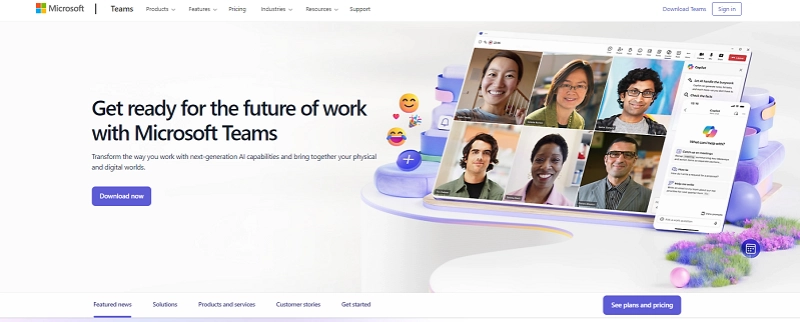 |
Microsoft Teams is not HIPAA compliant by default. This may not be a problem depending on how a healthcare organization uses the platform.
HIPAA compliance is not required if the tool is not used to share, transmit, or store electronic protected health information (ePHI). Organizations can deploy Microsoft Teams for activities such as training, onboarding, scheduling, and staying in touch with frontline workers.
As long as ePHI is not involved in these activities, Microsoft Teams does not need to be HIPAA compliant.
If a covered entity or business associate plans to use Microsoft Teams to exchange ePHI internally or with patients, measures need to be taken to secure communication by complying with HIPAA guidelines. To ensure HIPAA compliance, companies must have proper privacy and security guidelines in place.
Implementing the necessary safeguards, selecting the appropriate Microsoft Teams plan, and effectively utilizing access controls can enhance HIPAA compliance. Additionally, Microsoft Teams provides apps and add-ons that can assist with HIPAA compliance.
 |
Teams seamlessly integrates with Electronic Health Records (EHR) systems, allowing for secure patient data sharing. This integration improves the quality of care by enabling healthcare professionals to access and exchange patient information in a secure and efficient manner.
With Teams, healthcare teams can collaborate and coordinate effectively, streamlining tasks and preventing miscommunication. The platform provides a centralized hub for communication, file sharing, and collaboration, ensuring that all team members have access to the most up-to-date information.
Virtual telehealth consultations can be conducted using Microsoft Teams, allowing healthcare professionals to schedule, manage, and conduct virtual consultations with patients.
Patients can also request virtual appointments with healthcare professionals through a covered entity's healthcare portal. However, conducting virtual telehealth consultations using Microsoft Teams can increase the risk of HIPAA violations and costly penalties.
Teams offers robust security features, such as data encryption and multi-factor authentication, to protect patient data. In the next section, we'll discuss the necessary steps to ensure your organization uses Microsoft Teams in a HIPAA-compliant manner.
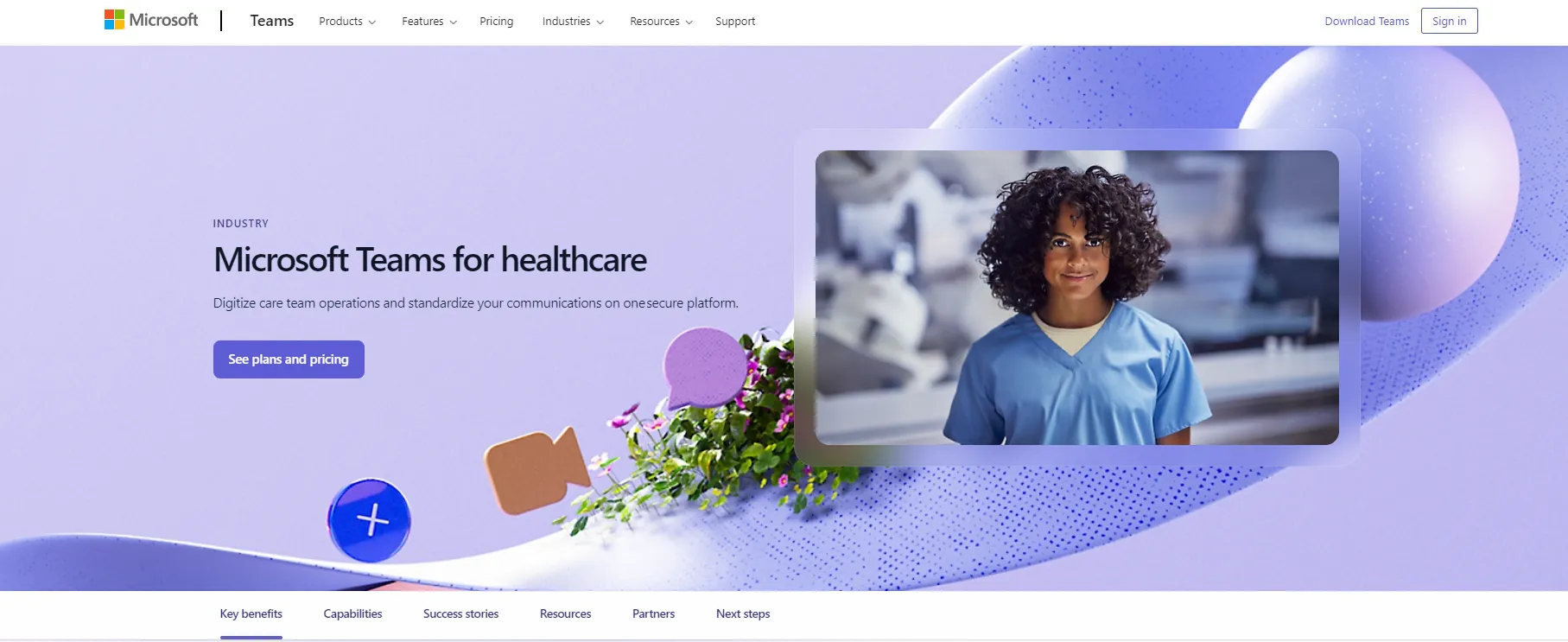 |
Microsoft Teams is built on the Microsoft 365 cloud and is designed to help organizations maintain HIPAA compliance. It is the customer’s responsibility to use Teams in a manner that complies with HIPAA regulations. Organizations should take the following steps to ensure their use of Microsoft Teams complies with the HIPAA Privacy Rule and Security Rule.
Covered entities must subscribe to a business plan that licenses all users if they want to enter into a HIPAA-required business associate agreement. This can be an expensive proposition, but is necessary to obtain the security features required for HIPAA compliance.
HIPAA requires covered entities to enter into a business associate agreement (BAA) with third parties processing ePHI. Microsoft is a business associate due to the services it provides through Teams and its other products.
Customers need to complete a BAA with Microsoft to maintain HIPAA compliance. After the BAA is in place, the organization can use Microsoft services to process and store ePHI.
Covered entities must ensure that they use Microsoft Teams in ways that comply with HIPAA regulations, including configuring the platform correctly to meet HIPAA requirements.
Following are some of the specific steps a healthcare company needs to take to use Microsoft Teams when processing ePHI.
Microsoft provides a guide to the specific Teams’ features and functions that apply to HIPAA compliance. Organizations are strongly advised to take the time to study the guide so they understand which administrative, technical, and physical safeguards are supported directly by the platform.
Many of the safeguards need to be implemented by an organization outside of the application. For example, implementing physical safeguards that protect devices storing ePHI from loss or theft is beyond the capabilities of any software package.
Additionally, conducting regular HIPAA compliance audits is essential to ensure continued compliance.
 |
Customers can strengthen their protective measures to safeguard ePHI by implementing a data loss prevention (DLP) software solution like the Reveal Platform by Next.
A DLP platform enforces a company’s data handling policy which should define who can access ePHI and how this sensitive information can be used. Reveal blocks unauthorized use of ePHI or any other type of sensitive information an organization wishes to protect.
Reveal deploys next-gen agents powered by machine learning to identify and categorize data at the point of risk. The tool restricts intentional or accidental misuse of ePHI while promoting heightened security consciousness with informative messages to explain violations of the data handling policy.
Get in touch with our DLP experts today and schedule a demo to see Reveal in action.
A company may need to transmit ePHI in a Teams meeting for a variety of reasons that include:
A data handling policy is essential for organizations in the healthcare sector because of the sensitive nature of the information they store and process. Data breaches or leaks involving ePHI damage the company and all patients whose data was compromised. A data handling policy backed up by a DLP solution minimizes the chances of ePHI misuse.
Secure authentication practices protect ePHI by making it much more difficult for threat actors to gain unauthorized access to sensitive data. Hackers launch sophisticated phishing and social engineering attacks attempting to trick users into divulging login credentials. Secure, multi-factor authentication makes it impossible for threat actors to gain access simply with compromised credentials.

Blog

Blog

Blog

Blog

Resources
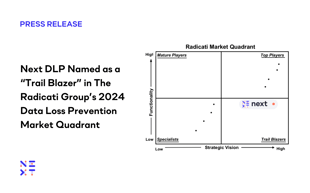
Resources
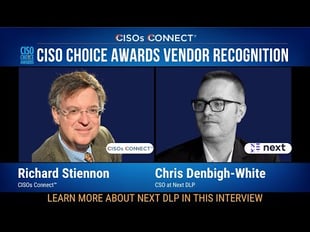
Resources
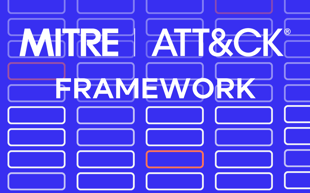
Resources

